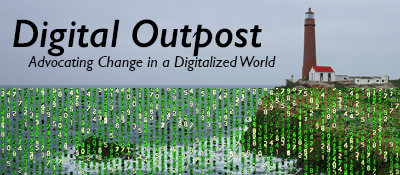Initial thoughts on Apple Vision Pro
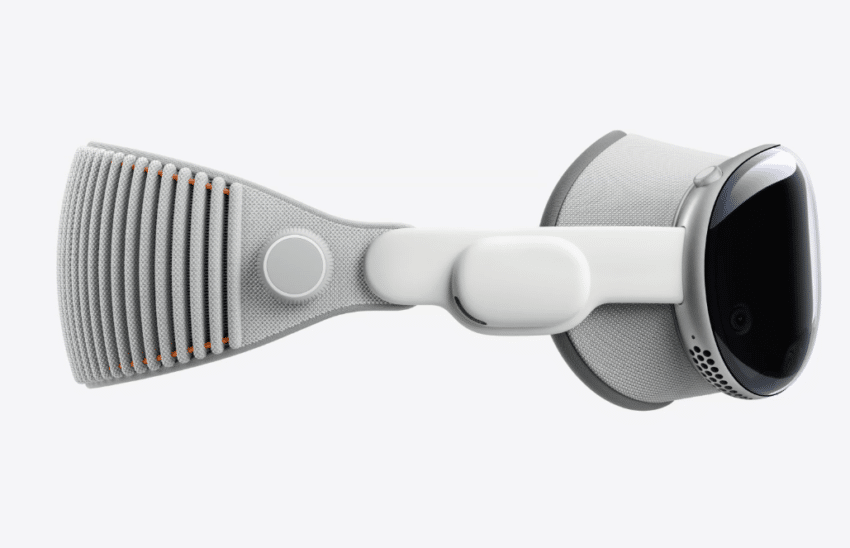
My wife bought me an Apple Vision Pro which I picked up on Launch Day. Here are some thoughts and info.
Demo
Upon my arrival at the store for the scheduled pickup time, I was promptly checked in and offered the opportunity to participate in a demonstration. This offer seemed to arise from the fact that demo slots had not been made available for booking until Friday, resulting in a surprisingly low turnout. Contrary to what one might expect at an iPhone launch, the store was notably quiet, with no queues for the demo stations, resembling more the subdued atmosphere of an AppleTV release.
The process to get started with the demo was somewhat meticulous. My glasses were scanned to find a compatible pair of ocular inserts, as wearing glasses beneath the device was not an option. Additionally, a scan of my head was conducted to select an appropriate light shield. Following these preparations, it took around 15 minutes for a device to be prepared and presented for the demo. One immediate drawback I noticed was the intrusion of bright light around the nose area, which the light shield failed to block. However, the visual fidelity of the device’s display, including icons, programs, and user interface, was impressively comparable to that of my iPhone screen.
However, the device’s rendition of the real world, viewed through its passthrough feature, appeared dimmer and less seamless. I experienced occasional frame rate drops and a sense of compression, with a noticeable blur when turning too quickly.
Despite these issues, the 3D capabilities and built-in sound quality were outstanding, rivaling that of my AirPods Pro, albeit without noise cancellation. The demo was highly structured, limiting exploration to a set path, though my curiosity often led me off course, requiring guidance from the staff. Despite a minor hiccup with one application freezing—understandable on the launch day—the experience was overall compelling.
Pickup Process
I encountered an initial inconvenience when the optical inserts, essential for using the device, were delivered to my home instead of the store where I was picking up the device. It would have significantly enhanced the customer experience if these components were sent directly to the store, allowing for a simultaneous assembly and testing of the device upon pickup.
Following the completion of the demo, there was an additional wait of over 15 minutes as the store’s staff worked on assembling my unit behind the scenes. This assembly process involved customizing a light shield for the device, a customization based on the facial scan taken at the time of order. The specifics of their tasks during this wait were unclear to me, but eventually, my order was presented in several bags, including the Apple Vision Pro and its notably large case. Despite also purchasing a battery holder, I later felt this to be an unnecessary expense.
To my surprise, despite the device being boxed and ready for pickup, there was no personalized fitting session. I had anticipated such a service, especially since in-store pickup was required, but I was simply informed that everything was set and I was ready to depart. Why did we have to go to the store?
Setup
Upon arriving home, my first step was to charge the device’s battery, operating under the assumption that it wouldn’t be pre-charged. I opted for a 100-watt USB charger over the one included in the box, allowing for a solid hour of charging.
Then, the eagerly awaited moment arrived. With the device out of its packaging, the instruction manual at the ready, and still awaiting the delivery of my ZEISS optical inserts from UPS, I was poised to test the device, hoping I could install the inserts later. However, as I prepared to don the device, I realized a crucial component was missing – the light shield. It seemed the store employee, who had previously taken over 15 minutes to prepare my device, had neglected to include it in the package. This oversight left me puzzled and slightly alarmed, as using the device without the light shield could potentially harm my eyes. Despite a thorough search of the box, the light shield was nowhere to be found.
In response, I decided to contact the store directly, leveraging Apple Maps for the phone number. After enduring a lengthy wait through automated systems without success, I attempted to resolve the issue through the 800-APPLE-CARES line (or whatever). Despite another round of automated delays, I finally connected with a human representative while en route back to the store. Despite the challenges of authentication while driving, we managed to confirm the absence of the light shield from my order. However, the maximum compensation offered for this inconvenience was a mere $100, which felt insufficient given the circumstances, especially considering the typical discounts offered to teachers and veterans.
Upon reaching the store and requesting a manager, I was met by an individual who clarified his position as “a” manager rather than “the” manager. After explaining the situation and the wasted two hours, he disappeared briefly, only to return with the missing light shield and an explanation that it had been overlooked. My attempts to negotiate a reasonable compensation for the inconvenience resulted in a paltry offer of $50, far from satisfactory and leaving a decidedly bitter taste regarding the whole experience.
First Use
Good:
- Video Quality: The video quality is amazing.
- Photos Support: I appreciate the integration with Photos.
- File Management: The inclusion of the Files app is a plus. I was able to connect to my RAID over my LAN and watch a movie. Moreover, I could transfer files to it without needing to purchase a developer accessory for a USB-C connection.
- Performance: The device operates smoothly without lag, and I encountered only one app issue (FUBO).
- Connectivity: It seamlessly connects to my WiFi and AirPods Pro.
- Display Importing: I’m impressed by its ability to wirelessly import the display from my MacBook Pro into the visor (M-based laptops support a single 4K display, while Intel-based models support a 3K display).
Disappointments:
- App Availability: There’s a noticeable lack of available apps.
- Field of View: The size of the view portal limits peripheral vision. Without physically turning my head, I lack visual cues that something is present in the periphery. This being my first VR-style headset, the experience might be normal, but it’s still a drawback for me.
- Low-Light Functionality: The device seems to struggle in dark rooms, particularly with recognizing hand movements.
- Passthrough Vision: In low light, the passthrough vision fails to function properly. An IR mode switch could potentially solve this issue.
- Control Accessibility: Some apps have controls that fall outside the eye-tracking range. For example, FUBO’s back button is in the upper left corner, but I can’t select it with my eyes, leading to frequent misselections.
- Battery Indicator: It’s challenging to discern the battery charge level.
- The Claw: I have an intuitive way I want to interact with the Vision Pro using hand signals, and it didn’t involve using the Claw. I am having to relearn my self learned interaction to use Apple’s new Claw based system.
- Glare: Glare in lenses from content, when using the ZEISS ocular lenses.
- Apple BT Keyboard (AA battery model): Not compatible – come on Apple, support your own products!
Enhancements:
- Layered Interfaces: Instead of solely relying on apps, introduce layered interfaces to enrich the user experience.
- Face Database Integration: Implement a system that displays people’s names above their heads using the face database, which would be incredibly helpful for those who struggle with remembering names. Additionally, by referencing Messages and Email, provide context for the last conversation topic discussed with each person.
- Device-Based Identification: Leverage the multitude of Apple devices by utilizing unique UUIDs to identify and display information about known Apple users (from the user’s contact list) without resorting to facial recognition. This could be achieved by recognizing devices within Bluetooth range, prefetching data on known contacts as they approach to ensure information is ready for display once they are within visual range.
- Find My Integration: Utilize the Find My network to notify the user when a family member is nearing home, enhancing the sense of connection and anticipation.
- Apple TV Display Mirroring: Enable the capability to mirror the Apple TV display within the visor, allowing users to watch content from the Apple TV directly in the visor without hijacking the viewing experience from others in the room. This could be implemented in several ways, ensuring synchronization and a seamless viewing experience.
#AppleVisionPro, #TechReview, #AppleProducts, #VRHeadset, #UserExperience, #ProductFeedback, #TechInnovation, #RealWorldTech, #AppleLaunch, #GadgetInsights